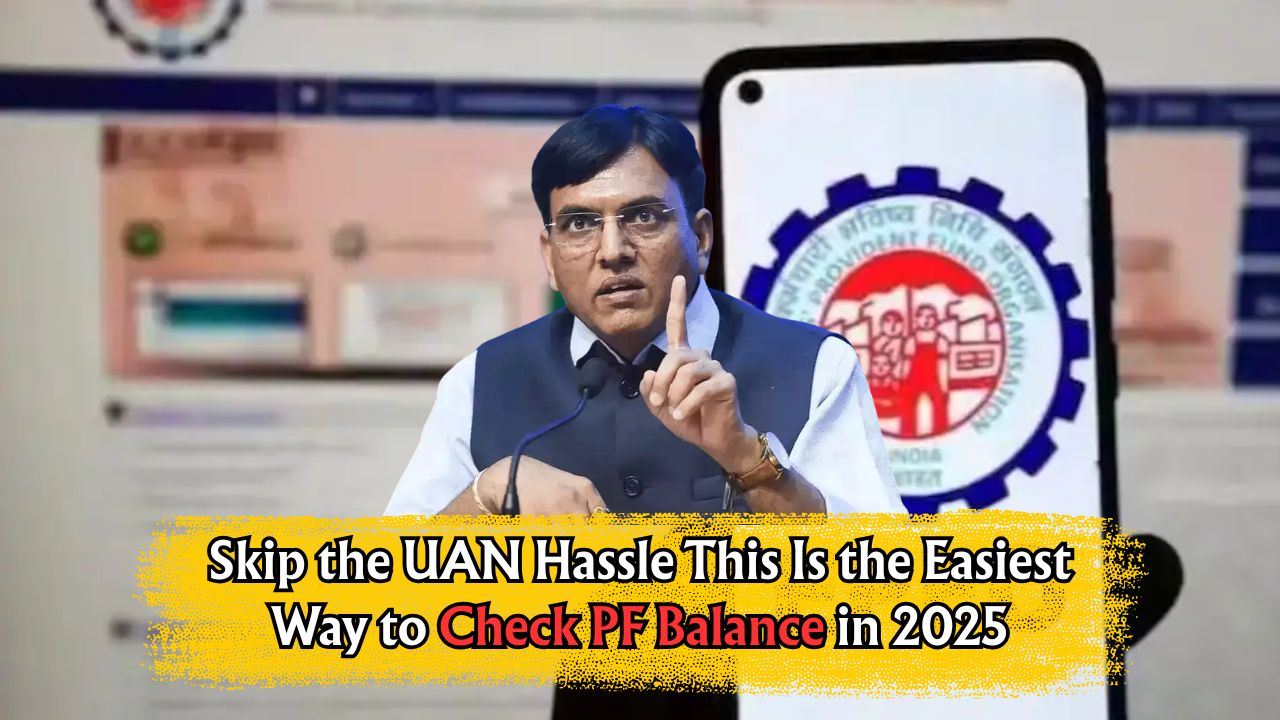Check PF Balance – Millions of employees across India rely on their Provident Fund (PF) savings for long-term security. The Universal Account Number (UAN) has simplified access to PF details, but many still wonder—what if you don’t have a UAN? Whether you lost it, never activated it, or simply forgot your login, this article will guide you step-by-step on how to check your PF balance in 2025 without needing a UAN. This guide is especially useful for employees in smaller firms, contract workers, or first-time users who want to stay updated on their PF status.
Understanding PF and the Importance of Checking Balance
Before diving into the methods, it’s important to understand what PF is and why checking your balance is crucial:
- Provident Fund (PF) is a retirement savings scheme for salaried employees.
- Both employee and employer contribute a percentage of the salary.
- Regular balance checks help ensure timely deposits and prevent misuse.
- Even without a UAN, you can track your PF status through alternate methods.
Methods to Check PF Balance Without UAN in 2025
If you don’t have your UAN number handy, you can still access your PF details using the following alternatives:
- By Using EPFO Member Portal with Basic Details
- Through Missed Call Facility
- Using SMS Facility Linked to PF Account
- By Visiting Regional EPFO Office
- Checking via Employer Assistance
- Using Aadhaar Number for Tracking (if linked)
Let’s break these methods down.
Using EPFO Portal Without UAN
Even without UAN login, you can still get limited access via the portal:
- Visit the EPFO official website (www.epfindia.gov.in).
- Go to the ‘Services’ section and choose ‘For Employees.’
- Click on ‘Know Your Claim Status.’
- Choose your EPFO regional office.
- Enter your PF account number, name, and registered mobile number.
- Verify the captcha and submit the form.
- Your PF balance or last claim status will be shown.
EPFO Missed Call Facility
This is one of the easiest and most accessible methods for checking PF balance:
- Dial 9966044425 from your registered mobile number.
- The call will automatically disconnect after a ring or two.
- You’ll receive an SMS with your PF balance and last contribution date.
Important Note: This only works if your mobile number is linked with your PF account.
PF Balance via SMS (Without UAN)
If your Aadhaar and PAN are already linked to your EPF account, use this method:
- Send an SMS to 7738299899.
- Format: EPFOHO ENG (for English)
- Example: EPFOHO ENG
- You’ll get your latest PF balance in an SMS.
Aadhaar-Based Tracking of PF Status
If your Aadhaar number is linked to your EPF account, you can use it to retrieve details:
- Visit the EPFO Aadhaar linking page.
- Submit your Aadhaar details with registered mobile number.
- Once verified, the system fetches your UAN and PF account balance.
In case your Aadhaar is not linked:
- Visit your employer or the nearest EPFO office to initiate Aadhaar linking.
- Once linked, balance check via Aadhaar becomes active within 72 hours.
Seek Assistance from Employer
Your employer’s HR or finance department can help you:
- Request them to share your UAN or PF number.
- Ask them to generate a UAN if it doesn’t exist.
- They can also provide you with a passbook copy or statement directly from the EPFO portal.
Visiting the Regional EPFO Office
If all else fails, physically visiting your EPFO branch is always an option:
- Carry your ID proof, salary slip, and PF number (if available).
- Visit the local EPFO office and request balance information.
- They will validate your identity and help retrieve your details.
- The staff can also help you activate your UAN on the spot.
Key Documents Required to Check PF Without UAN
To avoid delays and verification issues, keep the following documents ready:
| Document Type | Purpose | Mandatory |
|---|---|---|
| Aadhaar Card | Identity Verification & Linking | Yes |
| PAN Card | Secondary Verification | Optional |
| Mobile Number | OTP and SMS Services | Yes |
| PF Account Number | Essential for EPFO Portal Use | Yes |
| Salary Slip | For PF Number Reference | Optional |
| Email ID | Communication with EPFO | Optional |
| Employer Details | For Help via HR | Optional |
Step-by-Step Comparison of Methods Without UAN
| Method | UAN Needed | Mobile Required | Aadhaar Required | Offline/Online | Ease of Use |
|---|---|---|---|---|---|
| EPFO Portal Access | No | Yes | No | Online | Moderate |
| Missed Call Service | No | Yes (Linked) | No | Offline | Easy |
| SMS Service | No | Yes (Linked) | Optional | Offline | Easy |
| Aadhaar Tracking | No | Yes | Yes | Online | Moderate |
| Employer Assistance | No | Optional | No | Offline | Easy |
| EPFO Office Visit | No | Optional | Optional | Offline | Moderate |
When Should You Consider Generating or Recovering UAN?
Although checking PF without UAN is possible, having a UAN simplifies everything. You should consider retrieving your UAN if:
- You’re starting a new job.
- You want full access to your passbook and history.
- You wish to transfer or withdraw PF online.
- You need to download your PF passbook for visa, loan, or income proof.
How to Recover Forgotten UAN Number
You can get your UAN by following these steps:
- Visit EPFO’s ‘Know Your UAN’ page.
- Enter your name, DOB, Aadhaar/PAN details.
- Submit OTP sent to your registered mobile.
- Your UAN will be sent via SMS.
Tips to Maintain Easy Access to Your PF in Future
- Always keep your mobile number updated on EPFO portal.
- Activate and link your UAN as soon as you get it.
- Download the Umang App for instant PF updates.
- Maintain digital and physical copies of your PF records.
Checking your PF balance without a UAN in 2025 is still very much possible. From missed calls and SMS to visiting the EPFO office, there are multiple methods that don’t require your Universal Account Number. However, linking and activating your UAN remains the best long-term solution for full access and security. If you’re facing issues retrieving your UAN, don’t hesitate to seek help from your employer or the EPFO directly. Staying informed about your PF status helps secure your financial future.
Frequently Asked Questions (FAQs)
Q1. Can I check PF balance if my mobile number is not registered?
Yes, but you’ll need to visit the EPFO office or contact your employer for manual verification.
Q2. Is it safe to share Aadhaar number for checking PF?
Yes, if you’re doing it through the official EPFO site or government apps like UMANG.
Q3. How long does it take to link Aadhaar with PF?
It usually takes 24 to 72 hours for linking to be reflected in the system.
Q4. Can I check PF balance using PAN card?
PAN alone can’t be used for checking balance, but it helps in retrieving UAN if linked.
Q5. What is the fastest method to check PF balance without UAN?
The missed call and SMS methods are the quickest if your mobile is already linked.